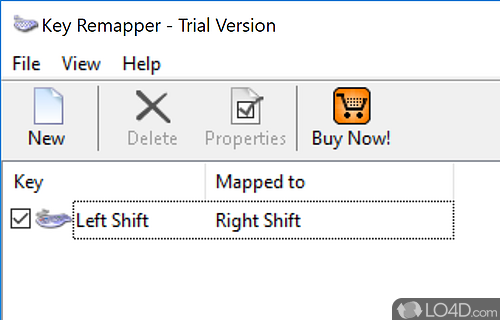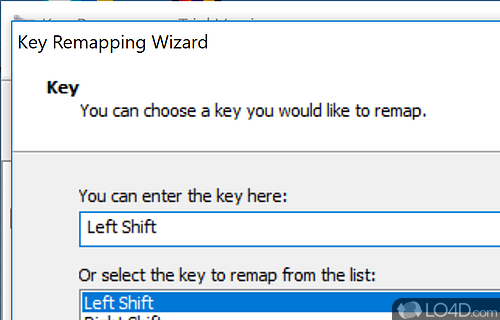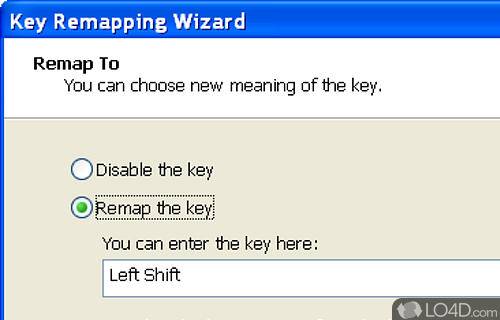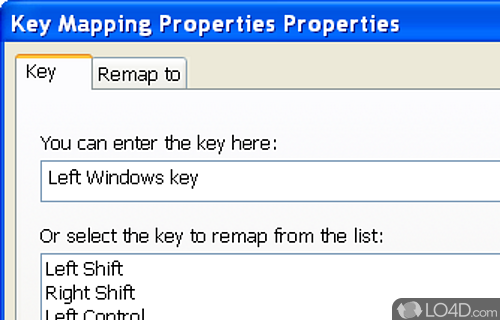Software that enables users to remap and customize keyboard keys on Windows computers.
Key Remapper is a shareware keyboard mapper app and desktop enhancement utility developed by Softarium for Windows, it's well-designed and easy-to-use.
The download has been tested by an editor here on a PC and a list of features has been compiled; see below. We've also created some screenshots of Key Remapper to illustrate the user interface and show the overall usage and features of this keyboard mapping program.
Key Remapper is an utility to remap or disable individual keys on your keyboard
Key Remapper is an utility to remap or disable individual keys on your keyboard.
Features of Key Remapper
- Automation: Automate complex tasks with a single keystroke.
- Execute scripts: Trigger scripts with hotkeys.
- Game control: Remap gamepad and joystick buttons.
- Hotkeys: Assign hotkeys to launch applications, open files and folders.
- Keyboard shortcuts: Create custom keyboard shortcuts.
- Layouts: Create and switch between multiple keyboard layouts.
- Macro recorder: Create macros with a few mouse clicks.
- Media control: Control media players and audio levels with hotkeys.
- Mouse control: Assign actions to mouse buttons.
- Multilingual characters: Type special characters with a single keystroke.
- Remap keys: Quickly and easily reassign any key or mouse button.
- Remap mouse buttons: Reassign mouse buttons to other functions.
- Text expansion: Quickly insert phrases and text snippets with shortcuts.
- Time control: Schedule tasks to run at specific times.
- Virtual keyboard: Type characters on a virtual keyboard.
Compatibility and License
This download is licensed as shareware for the Windows operating system from desktop enhancement software and can be used as a free trial until the trial period ends (after an unspecified number of days). The Key Remapper 2.4 demo is available to all software users as a free download with potential restrictions and is not necessarily the full version of this software.
Is Key Remapper for Windows 10?
Yes. It can run on a PC with Windows 11 or Windows 10. Previous versions of the OS shouldn't be a problem with Windows 8 and Windows 7 having been tested. It comes in both 32-bit and 64-bit downloads.
Filed under:
- Key Remapper Download
- Keyboard Mapping Software
- Software for Windows 10